[Обсуждение] GHost++
Да иди ты сам в гугл!
Добро всегда побеждает!
Кто победил, тот и добро.
Кто победил, тот и добро.
-

AnSEdvarD - Школота

- Сообщения: 4
- Зарегистрирован:
11 июн 2012, 17:12 - Has thanked: 0 time
- Have thanks: 0 time
- Играю в: War3
www.xephu.net
-

____ROB____ - Местный

- Сообщения: 1349
- Зарегистрирован:
07 окт 2010, 19:47 - Has thanked: 95 times
- Have thanks: 37 times
Подскажите плз,как поменять формулу на боте?и возможно ли получить Алькаровскую фомулу?

-

[IQ]KrevedkOo - Школота

- Сообщения: 23
- Зарегистрирован:
18 дек 2011, 01:20 - Has thanked: 0 time
- Have thanks: 1 time
- Skype: ilaygero
- Играю в: Warcraft
[IQ]KrevedkOo писал(а):Подскажите плз,как поменять формулу на боте?и возможно ли получить Алькаровскую фомулу?
GHost.cfg
ищи строку
- Код: Выделить всё
bot_scoreformula
ну а там сам поймешь (двумя строками выше указанаы примеры).
Насчет алькаровской формулы - тоже хотелось бы узнать
ну офк, если заплатите больше чем пг, раскрою вам секрет, в противном случаее - пг привет

www.xephu.net
-

____ROB____ - Местный

- Сообщения: 1349
- Зарегистрирован:
07 окт 2010, 19:47 - Has thanked: 95 times
- Have thanks: 37 times
тема по стандартной настройке бота + на твоем уровне тяжело тебе чемто помочь +(
тут или за тебя полностью сделать или я хз.
тут или за тебя полностью сделать или я хз.
www.xephu.net
-

____ROB____ - Местный

- Сообщения: 1349
- Зарегистрирован:
07 окт 2010, 19:47 - Has thanked: 95 times
- Have thanks: 37 times
Altezza писал(а):Ботом начал заниматься недавно, к сожалению пока опыта не имею, но потихоньку вникаю!
В файле ghost.cfg выставил значение!# показывать счет каждого вошедшего игрока игравшего на этом боте раньше
bot_showscoresonjoin = 1
# после окончания игры при использовании мускула бот пересчитает очки (score) (НЕ ИСПОЛЬЗОВАТЬ ВМЕСТЕ)
bot_updatedotascoreaftergame = 1
Но к сожалению не работает автоматическая статистика!
Просто много раз видел на данных ботах имеется авто-статс, если кому нибудь не тяжело, поделитесь пожалуйста!
в конфиге карты нало ставит
map_type = dota
map_matchmakingcategory = dota_elo
-

Disturbed - Новичок

- Сообщения: 81
- Зарегистрирован:
20 ноя 2011, 00:32 - Откуда: с Артвегаса
- Has thanked: 33 times
- Have thanks: 5 times
- Играю в: ролевые игры
-
ну и грузить карту через !load 

www.xephu.net
-

____ROB____ - Местный

- Сообщения: 1349
- Зарегистрирован:
07 окт 2010, 19:47 - Has thanked: 95 times
- Have thanks: 37 times
тД?
ну ты гонишь.
статистика будет только в DotA картах.
в остальных можно выветси только к-во игр и к-во ливов (хирургическим путем).
ну ты гонишь.
статистика будет только в DotA картах.
в остальных можно выветси только к-во игр и к-во ливов (хирургическим путем).
www.xephu.net
-

____ROB____ - Местный

- Сообщения: 1349
- Зарегистрирован:
07 окт 2010, 19:47 - Has thanked: 95 times
- Have thanks: 37 times
Всем привет. В общем мб вопрос очень приметивен но.... как создавать карты через бота то? даже конфиг не хочет лепить из карты и не грузит его
А в канале бот пмом пишет мол нельзя загрузить cfg файл, ибо не существует такого файла.... Папку под цфги указал, но при етом он их пытается сунуть в корневую папку варкрафта.. и при том пришет что Ghost didn't configure the map well but you can try using it (it may require editing though)
Потом, даже через /chost создал карту первую попавшуюся нету прав для управления комнатой... пишет: Сначала зайдите пожалуйста!
- Код: Выделить всё
Creating map file cfg for:
JTournament_1.5d.w3x
JTournament_1.5d
mapl JTournament_1.5d
Sending map config command to ghost
Ghost didn't configure the map well but you can try using it (it may require editing though).
А в канале бот пмом пишет мол нельзя загрузить cfg файл, ибо не существует такого файла.... Папку под цфги указал, но при етом он их пытается сунуть в корневую папку варкрафта.. и при том пришет что Ghost didn't configure the map well but you can try using it (it may require editing though)
Потом, даже через /chost создал карту первую попавшуюся нету прав для управления комнатой... пишет: Сначала зайдите пожалуйста!
- Код: Выделить всё
[GHOST]
###########################################################
# PLEASE EDIT CONFIG IN GHOST ONE UNDER GHOST OPTIONS TAB #
###########################################################
### make the ban announcement on one line ( = 0) (if possible) or on two ( = 1)
bot_twolinesbanannouncement = 1
### custom text to add to version.
bot_customversiontext =
### auto ban people who leave during the countdown
bot_autobancountdown = 0
### auto ban people who leave during the game load
bot_autobangameloading = 0
bot_autohostdeniedcountries =
bot_autohostallowedcountries =
### UDP port on which the bot communicates with GHost One GUI, 5868 default
udp_guiport = 5868
bnet_bnlswardencookie =
# LIST OF SETTINGS NOT IN GHOST OPTIONS TAB
#bot_language
#bot_mapcfgpath
#bot_savegamepath
#bot_refreshmessages
#bot_autolock
#bot_autosave
#bot_allowdownloads
#bot_pingduringdownloads
#bot_lcpings
#bot_latency
#bot_synclimit
#bot_votekickallowed
#bot_votekickpercentage
#udp_cmdbindip
#udp_cmdspooftarget
#admingame_password
#db_sqlite3_file
#bnet_holdfriends
#bnet_holdclan
########################
# Actual Config Below #
########################
### if enabled, on GArena will hide the bot from normal users (admins will still see the commands/messages)
bot_hidebotfromnormalusersingarena = 1
### if = 0, will not broadcast the game in LAN (only bnet)
bot_broadcastlan = 1
### show .note of anyone who enters the lobby
bot_shownotesonjoin = 0
### only owners can swap other admins
bot_onlyownerscanswapadmins = 1
### !statsdota will be disabled if set to 1 (!sd will still work)
bot_nostatsdota = 0
### !top/!rank will be disabled if set to 1
bot_norank = 0
### add a list of ips you want the bot to send the game (to be seen in LAN) to, ex: 81.12.21.1 127.54.12.2
bot_ipusers =
### lan players will be rootadmins
bot_lanrootadmins = 0
### if set to 1, blue player is considered the owner
bot_blueisowner = 0
### if enabled, any user can !pub/!map/!unhost
bot_userscanhost = 0
### if enabled, any safelisted player can !pub/!map/!unhost
bot_safecanhost = 0
### if enabled, will greet every player who joins the channel with channelwelcome.txt
bot_channeljoinmessage = 0
### specify which players won't be greeted when joining the channel.
bot_channeljoinexceptions =
### will allow admins and safelisted players to download even if downloads are disabled
bot_adminsandsafecandownload = 1
### will replace every !ban/!bl with !warn/!wl
bot_replacebanwithwarn = 0
# In LAN/GArena show the real number of current/total players in the game, when using !pubg it will be auto activated
lan_showrealslotcount = 0
### all the bots messages will only be seen by admins (bot will be practicly hidden)
bot_detourallmessagestoadmins = 0
### 0 - ghost countdown, 1 - warcraft countdown
bot_normalcountdown = 0
# when you !unban player, the bot also issues an /unban player
bot_unbanremoveschannelban = 0
# Time limit for hosting a game
bot_lobbytimelimit = 10
### enable dynamic latency, lowers or even increases latency as needed
bot_usedynamiclatency = 1
### how many milliseconds to add to the normal latency if the players lag
bot_dynamiclatencymaxtoadd = 30
### milliseconds to add to highest ping as base dynamic latency
bot_dynamiclatencyaddedtoping = 25
### dynamic latency will be increased when a lobby is active
bot_dynamiclatencyincreasewhenlobby = 1
### dynamic latency will try not to go over 2.2x highest ping, recommended
bot_dynamiclatency2.2xhighestpingmax = 1
### all messages will be answered with a whisper
bot_whisperallmessages = 0
### if 1 - no admin can start the game if the owner is in the lobby
bot_onlyownerscanstart = 1
### allow only players with score>=x to join the lobby
bot_allowedscores = 0
### in autohosted games, allow only players with score>=x to join the lobby
bot_autohostallowedscores = 0
### if set to 1, if using bot_allowedscores, players having an unknown score will be allowed
bot_allownullscoredplayers = 1
### 0 - auto timer resolution (as low as possible), 1-5 - if you want it to be less accurate
bot_newTimerResolution = 0
### 0 - old timer on windows (gettickcount), 1 - new timer
bot_newTimer = 0
### 0 - old latency system, 1 - as close to the set latency as possible
bot_newLatency = 0
### set to 1 if you want admins to be autoplaced higher only in dota games
bot_placeadminshigheronlyindota = 0
### force auto hcl from gamename in dota games (even when bot_defaulthcl is not set)
bot_forceautohclindota = 1
### set !autostart 10 automatically in dota games
bot_autostartdotagames = 0
### safelisted players are immune to ban/warn
bot_safelistedbanimmunity = 1
### send admin messages or not (if using the admin game)
bot_adminmessages = 0
### send local admin messages or not (if using the admin game)
bot_localadminmessages = 0
### fake pings for the following players, space separated: ex = nick1 nick2
bot_fakepings =
### when !end is issued, a message is sent to the enemy team and the game ends only if someone accepts, replying with !end (only for 2 team maps)
bot_endreq2ndteamaccept = 0
### normal bans will expire in x days - set to 0 to be permanent
bot_bantime = 180
### normal banlast/bl will expire in x days - set to 0 to be permanent
bot_banlasttime = 180
### tbanlast/tbl will expire in x days - set to 0 to be permanent
bot_tbanlasttime = 30
### how many warns are needed to auto-ban the player. Default: 3.
bot_banthewarnedplayerquota = 3
### how many days will the auto-ban from warns last. 0 - permanent ban. Default: 14.
bot_bantimeofwarnedplayer = 14
### how many days will each warn last. 0 - permanent warn. Default: 14.
bot_warntimeofwarnedplayer = 14
### how many games should the player play (without taking another warn) to make one of his warns inactive. Default: 7
bot_gamenumtoforgetawarn = 7
### if 0, autowarning is off. Default: 0.
bot_autowarnearlyleavers = 0
### Prints the gameloaded.txt message after X seconds. Default: 10.
bot_gameloadedprintout = 10
### handle ip bans: 0 = do nothing, 1 = kick, 2 = announce only (no kick).
bot_ipbanning = 2
### handle name bans: 0 = do nothing, 1 = kick, 2 = announce only (no kick).
bot_banning = 1
# Drop the user if he/she desyncs or not?
bot_dropifdesync = 1
# the log file
bot_log =
# Show a message when a safe/admin/rootadmin/chieftain/shaman joins the channel
bot_channeljoingreets = 1
# Admins will be able to delete only bans they've made
bot_adminslimitedunban = 0
# Announce 1 and 2 (players left to join) in lobby (only if not autohosted)
bot_lobbyannounceunoccupied = 1
# Auto set HCL based on game name,ex: -arso EU pros will set HCL to arso (only if map_defaulthcl is defined, for ex: map_defaulthcl = ar), will set hcl to empty if no mode is detected in the gamename
bot_autohclfromgamename = 1
# whether players who use censored words are auto muted for x seconds
bot_censormute = 0
# also auto mute admins
bot_censormuteadmins = 0
# mute for x seconds, the first time a player curses
bot_censormutefirstseconds = 60
# mute for x seconds, the second time a player curses
bot_censormutesecondseconds = 180
# mute for x seconds, if a player has cursed for 3 or more times
bot_censormuteexcessiveseconds = 360
lan_war3version = 24
# Disable nagle algorithm (TCPIP algorithm that can slow down the network) - may improve latency if you set to 1
tcp_nodelay = 0
# Path to your WC3TVRecorder ex: c:\Program Files\waaaghTV Recorder\
wtv_path = C:\Program Files\WaaaghTV Recorder\
# Use WC3TVRecorder, 1 to enable
wtv_enabled = 0
# WaaaghTV Observer Name
wtv_playername = Waaagh!TV
# for ex: RO, only these countries will be allowed to join a game
bot_allowedcountries =
# for ex: BR, these countries will not be allowed to join a game
bot_deniedcountries =
# milliseconds to wait before sending medium sized packets to bnet when using PVPGN
bot_bnetpacketdelaymediumpvpgn = 2000
# milliseconds to wait before sending big sized packets to bnet when using PVPGN
bot_bnetpacketdelaybigpvpgn = 2500
# milliseconds to wait before sending medium sized packets to bnet (official)
bot_bnetpacketdelaymedium = 3200
# milliseconds to wait before sending big sized packets to bnet (official)
bot_bnetpacketdelaybig = 4000
# Allowed variables: totgames, kills, deaths, assists, creepkills, creepdenies, neutralkills,
# towerkills, raxkills, courierkills, wins, losses, killstotal, deathstotal, creepkillstotal,
# creepdeniestotal,assiststotal, neutralkillstotal, towerkillstotal, raxkillstotal, courierkillstotal
# default formula:
# (((wins-losses)/totgames) (kills-deaths assists/2) (creepkills/100 creepdenies/10 neutralkills/50) (raxkills/6) (towerkills/11))
# alternative formula:
# (((kills-deaths assists*0.7)*0.6 towerkills*0.8 raxkills creepkills*0.02 creepdenies*0.08 neutralkills*0.03 courierkills*0.04)*0.5 (wins/totgames*2) (totgames*0.002))
bot_scoreformula = (((wins-losses)/totgames) (kills-deaths assists/2) (creepkills/100 creepdenies/10 neutralkills/50) (raxkills/6) (towerkills/11))
# Only players having played this many number of games will be ranked
bot_scoremingames = 5
# default access for owners (use admin access panel to change any admin's access to your liking and see the access code for those commands)
bot_owneraccess = 3965
# default access for admins
bot_adminaccess = 1903
# gamestate for inhouse games
bot_gamestateinhouse = 999
# will only auto ban if team diff <= with the setting
bot_autobanteamdiffmax = 0
# Only ban players who leave prior to x minutes of game end time.
bot_autobangameendmins = 3
bot_autobantimer = 0
bot_autobanall = 0
bot_autobanfirstxleavers = 0
# the bot will auto rehost the game as gamename 1 if 60 seconds have passed since last player joined, 0 = disable
bot_autorehostdelay = 60
# the bot will auto rehost the game as gamename 1 if game name is taken
bot_rehostifnametaken = 1
# if host counter goes over this number it will reset to 1, set to 0 to disable the feature
bot_maxhostcounter = 30
# these words will be edited/censored in game.
bot_censorwords = fuck idiot retarded dick cunt pussy asshole suck shit penis vagina
# load in game feature will be enabled for every map (if set to 1)
bot_forceloadingame = 1
# After a game has ended, if mysql is used, ghost will run update_dota_elo.exe (use either this or score not both!)
bot_updatedotaeloaftergame = 0
# After a game has ended, if mysql is used, ghost will recalculate scores (use either this or elo not both!)
bot_updatedotascoreaftergame = 0
# set to 1 if you are using warcraft 3 patch 1.23 or newer
bot_patch23ornewer = 1
# set to 1 if you are using warcraft 3 patch 1.21
bot_patch21 = 0
# show .sd of anyone who enters the lobby (and has played games with the bot before)
bot_showscoresonjoin = 0
# setting bot_autohostmaximumgames > 0 will make ghost begin autohosting on startup
bot_autohostmaximumgames = 0
bot_autohostautostartplayers = 10
bot_autohostallowstart = 0
bot_autohostlocal = 0
bot_autohostowner = one
bot_autohostmapcfg = F:\WarCraft3 1.25b\Warcraft 1.25b\mapcfgs
bot_autohostgamename = auto -sd EU pros
# If you autohost a even playered two team map and want to auto ban leavers that make the game uneven turn this on. Will not ban admins or root admins. An example map would be DotA or Battleships.
# 0 = off 1 = on
bot_autoban = 0
# set to 1 if you want LAN players to be considered admins
bot_lanadmins = 0
# set to 1 if you want local players (GArena) to be considered admins
bot_localadmins = 0
# the language file
bot_language = language.cfg
# the path to your local Warcraft III directory
# this path must contain war3.exe, storm.dll, and game.dll
# this path must end in your system's path seperator (i.e. "\" on Windows or "/" on Linux)
# if this path contains War3Patch.mpq the bot will attempt to extract "Scripts\common.j" and "Scripts\blizzard.j" on startup and write them to bot_mapcfgpath (which is defined later in this file)
# common.j and blizzard.j are only required for automatically calculating map_crc, you do not need them if your map config files already contain map_crc
bot_war3path = \
# the port GHost will host battle.net games on (this must be different from your admingame_port)
bot_hostport = 6113
# maximum number of games to host at once
bot_maxgames = 5
# command trigger for ingame only (battle.net command triggers are defined later)
bot_commandtrigger = !
# the path to the directory where you keep your map config files (must end in your system's path seperator)
# this directory can also contain common.j and blizzard.j (extracted from War3Patch.mpq)
# common.j and blizzard.j are only required for automatically calculating map_crc, you do not need them if your map config files already contain map_crc
bot_mapcfgpath = F:\WarCraft3 1.25b\Warcraft 1.25b\mapcfgs
# the path to the directory where you keep your savegame files (must end in your system's path seperator)
bot_savegamepath = savegames\
# the path to the directory where you keep your map files (must end in your system's path seperator)
# GHost doesn't require map files but if it has access to them it can send them to players and automatically calculate most map config values
# GHost will search [bot_mappath map_localpath] for the map file (map_localpath is set in each map's config file)
bot_mappath = \maps\download\
# whether to save replays or not
bot_savereplays = 0
# the path to the directory where you want GHost to save replays (must end in your system's path seperator)
bot_replaypath = replays\
### the Warcraft 3 version to save replays as
replay_war3version = 24
### the Warcraft 3 build number to save replays as (this is specific to each Warcraft 3 version)
### patch 1.23: war3version 23, buildnumber 6058
### patch 1.24: war3version 24, buildnumber 6059
### patch 1.24b: war3version 24, buildnumber 6059
replay_buildnumber = 6059
### whether to do automatic spoof checks or not
### you can always manually spoof check by whispering the bot (and in fact this is required before running admin commands)
### set to 0 to disable automatic spoof checks
### set to 1 to enable automatic spoof checks on all players
### set to 2 to enable automatic spoof checks on potential admins only
bot_spoofchecks = 2
### whether to require spoof checks or not
### this controls whether the bot will require players to spoof check before starting the game
### it does NOT control whether the bot will require players to spoof check before running admin commands - spoof checks are ALWAYS required for admin status
### if you require spoof checks, players will be kicked from the lobby if they haven't spoof checked within 20 seconds of joining (autohosted games only)
bot_requirespoofchecks = 0
# whether to display game refresh messages by default
# this can always be changed for a particular game with the !refresh command
bot_refreshmessages = 0
# whether to automatically lock games when the owner joins
bot_autolock = 0
# whether to automatically save games when a player disconnects
# this can always be changed for a particular game with the !autosave command
bot_autosave = 0
# whether to allow map downloads or not
# set to 0 to disable map downloads
# set to 1 to enable map downloads
# set to 2 to enable conditional map downloads (an admin must start each map download with the !download or !dl command)
bot_allowdownloads = 1
# whether to ping players during map downloads or not
# GHost will always stop pinging any players who are downloading the map
# this config value determines whether GHost should stop pinging *all* players when at least one player is downloading the map
bot_pingduringdownloads = 0
# kicked banned people when they enter the channel
bot_kickbannedfromchannel = 0
# Ban banned people when they enter the channel
bot_banbannedfromchannel = 0
# use LC style pings (divide actual pings by two)
bot_lcpings = 1
# auto kick players with ping higher than this
bot_autokickping = 200
# the game latency
# this can always be changed for a particular game with the !latency command (which enforces a minimum of 50 and a maximum of 500)
bot_latency = 110
# the maximum number of packets a player is allowed to get out of sync by before starting the lag screen
# before version 8.0 GHost did not have a lag screen which is the same as setting this to a very high number
# this can always be changed for a particular game with the !synclimit command (which enforces a minimum of 10 and a maximum of 10000)
bot_synclimit = 90
# whether votekicks are allowed or not
bot_votekickallowed = 1
# the percentage of players required to vote yes for a votekick to pass
# the player starting the votekick is assumed to have voted yes and the player the votekick is started against is assumed to have voted no
# the formula for calculating the number of votes needed is votes_needed = ceil( ( num_players - 1 ) * bot_votekickpercentage / 100 )
# this means it will round UP the number of votes required
# if you set it to 100 it will require 2/3, 3/4, 4/5, 5/6, 6/7, 7/8, 8/9, 9/10, 10/11, and 11/12 votes to pass
# if you set it to 90 it will require 2/3, 3/4, 4/5, 5/6, 6/7, 7/8, 8/9, 9/10, 9/11, and 10/12 votes to pass
# if you set it to 80 it will require 2/3, 3/4, 4/5, 4/6, 5/7, 6/8, 7/9, 8/10, 8/11, and 9/12 votes to pass
# if you set it to 70 it will require 2/3, 3/4, 3/5, 4/6, 5/7, 5/8, 6/9, 7/10, 7/11, and 8/12 votes to pass
# if you set it to 60 it will require 2/3, 2/4, 3/5, 3/6, 4/7, 5/8, 5/9, 6/10, 6/11, and 7/12 votes to pass
bot_votekickpercentage = 100
# Just before a game is hosted the creator is added to the bots friends list and removed soon after
bot_addcreatorasfriendonhost = 0
# lobby/game commands are displayed as chat (or hidden)
bot_relaychatcommands = 1
# display information on current downloads (speed, ETA)
bot_showdownloadsinfo = 1
# interval in seconds between download info message
bot_showdownloadsinfotime = 5
# maximum players allowed to download at once, the rest will have almost KB/s until someone finishes downloading
bot_maxdownloaders = 3
# set total download speed (KB/s) available for all clients at once, if set to 1024, 4 people will get 256 each
bot_totaldownloadspeed = 1024
# set max download speed (KB/s) available for one client
bot_clientdownloadspeed = 512
# initiate game over timer when x seconds have passed since world tree/frozen throne has fallen - 0 to disable
bot_gameoverbasefallen = 20
# initiate game over timer if remaining players are less than this number (and at least a player left) - 0 to disable
bot_gameoverminplayers = 0
# initiate game over timer if remaining player percentage is less than this number (and at least a player left) - 0 to disable
bot_gameoverminpercent = 0
# initiate game over timer if team difference is bigger than this number, 0 - to disable
bot_gameovermaxteamdifference = 0
# redirect console output to udp
bot_udpconsole = 1
# whether to automatically add the players from last game to the next game's reserved list
bot_holdplayersforrmk = 1
# non admin commands, 1 enable, 0 disable
bot_nonadmincommands = 1
# root admins are required to spoof check if 1, or not if 0
bot_rootadminsspoofcheck = 0
# admins are required to spoof check if 1, or not if 0
bot_adminsspoofcheck = 0
# banned players will be notified with a whisper.
bot_notifybannedplayers = 1
# ghost will find its external ip on startup, disable if you want to play on LAN only
bot_findexternalip = 1
# specify your external ip here if you don't want ghost to auto find it.
bot_externalip =
# use alternative site for external ip finding (if you experience lag (30s) on ghost startup)
bot_altfindip = 0
# bot's additional rootadmins separated by space ex: userone usertwo userthree
bot_rootadmins =
# bot's UDP password
bot_udppassword =
# show autokick denied country or banned player messages
bot_verbose = 0
# bot's virtual host name
bot_virtualhostname = |cFF400080bAmbr
# ignore drop request for the first x seconds of lagging.
bot_dropvotetime = 30
# Time limit for hosting a game where no admins enter it
bot_lobbytimelimit = 10
# udp ip
udp_cmdbindip = 0.0.0.0
# udp port
udp_cmdport = 6969
# udp spoof target
udp_cmdspooftarget =
############################
# ADMIN GAME CONFIGURATION #
############################
# whether to create the admin game or not (see readme.txt for more information)
admingame_create = 0
# the port GHost will host the admin game on (this must be different from your bot_hostport)
admingame_port = 6114
# the admin game password
admingame_password =
##########################
# DATABASE CONFIGURATION #
##########################
# database type
# use "sqlite3" for a local SQLite database
# use "mysql" for any MySQL database
db_type = sqlite3
# sqlite3 database file
db_sqlite3_file = ghost.dbs
# this is only used if your database type is MySQL
db_mysql_server = localhost
db_mysql_database = ghost
db_mysql_user = YOUR_USERNAME
db_mysql_password = YOUR_PASSWORD
db_mysql_port = 0
############################
# BATTLE.NET CONFIGURATION #
############################
# which battle.net server to connect to
# 1.) useast.battle.net
# 2.) uswest.battle.net
# 3.) asia.battle.net
# 4.) europe.battle.net
# note that each banned player is tied to the realm it was created on and the realm is case sensitive
# so if you change your realm from useast.battle.net to USEAST.BATTLE.NET it'll still connect but anyone previously banned will not be counted as banned until you change it back
bnet_server = war3.alkar.net
# your Warcraft III: Reign of Chaos CD key
bnet_cdkeyroc = FFFFFFFFFFFFFFFFFFFFFFFFFF
# your Warcraft III: The Frozen Throne CD key
bnet_cdkeytft = FFFFFFFFFFFFFFFFFFFFFFFFFF
# your battle.net username
bnet_username =
# your battle.net password
bnet_password =
# the first channel to join upon entering battle.net
bnet_firstchannel = OMG-STATS
# the root admin on this battle.net server only
bnet_rootadmin =
# command trigger for this battle.net server only
bnet_commandtrigger = !
# whether to automatically add your friends list to each game's reserved list
bnet_holdfriends = 1
# whether to automatically add your clan members list to each game's reserved list
bnet_holdclan = 1
# you will need to edit this section of the config file if you're connecting to a PVPGN server
# your PVPGN server operator will tell you what to put here
bnet_custom_war3version = 26
bnet_custom_exeversion = 1 0 26 1
bnet_custom_exeversionhash = 194 206 231 242
bnet_custom_passwordhashtype = pvpgn
###
# BNLS Settings
###
bnet_bnlsserver = 80.86.83.93
bnet_bnlsport = 9367
###
# example configuration for connecting to a official battle.net server (second server)
###
# bnet2_server = uswest.battle.net
# bnet2_cdkeyroc = FFFFFFFFFFFFFFFFFFFFFFFFFF
# bnet2_cdkeytft = FFFFFFFFFFFFFFFFFFFFFFFFFF
# bnet2_username =
# bnet2_password =
# bnet2_firstchannel = The Void
# bnet2_rootadmin =
# bnet2_commandtrigger = !
# bnet2_holdfriends = 1
# bnet2_holdclan = 1
###
# example configuration for connecting to a PVPGN battle.net (third server)
###
# bnet3_server = pvpgn.boredaussie.com
# bnet3_cdkeyroc = FFFFFFFFFFFFFFFFFFFFFFFFFF
# bnet3_cdkeytft = FFFFFFFFFFFFFFFFFFFFFFFFFF
# bnet3_username =
# bnet3_password =
# bnet3_firstchannel = The Void
# bnet3_rootadmin =
# bnet3_commandtrigger = !
# bnet3_holdfriends = 1
# bnet3_holdclan = 1
# bnet3_custom_war3version = 22
# bnet3_custom_exeversion = 184 0 22 1
# bnet3_custom_exeversionhash = 219 152 153 144
# bnet3_custom_passwordhashtype = pvpgn
#lan_war3version = 25
#replay_war3version = 25
#buildnumber 6060
Удалил всё и заново попытался настроить всё тоже самое.... конфиг не грузит пишет что ----

Последний раз редактировалось Tantalov 03 сен 2012, 07:11, всего редактировалось 3 раз(а).
-

Tantalov - Школота

- Сообщения: 1
- Зарегистрирован:
01 сен 2012, 19:02 - Has thanked: 0 time
- Have thanks: 0 time
- Skype: Tantalov
Подскажите пожалуйста. Что сейчас случилось с алкаром. Создавал игру через своего бота, все было нормально. Потом в игре мне пришло сообщение, что скоро не возможно будет заходить с "чего то там". А теперь создаю и не видно игры и ещё плюс не пускает когда прописываю само название игры. Стоит GHost One. Порты открыл, все нормально играли. После обеда не могу создать.
-

DEATHJUDO - Школота

- Сообщения: 8
- Зарегистрирован:
11 фев 2012, 23:47 - Has thanked: 3 times
- Have thanks: 0 time
тема для реги есть?
я не играю в Доту от АйсФрога!!! специально для туголобов
CoRRa писал(а):я козой играл.... какая стрела в рошана?
-

PaintKiller - Обыватель

- Сообщения: 803
- Зарегистрирован:
11 сен 2010, 21:50 - Has thanked: 29 times
- Have thanks: 35 times
Напишу и сюда. Пожалуйста отпишитесь какие изменения нужно внести настройки OneGost . Бот зарегестрирован на алькаре игру создает в списке игр игра видна , игроки могут зайти а меня не пускает. Раньше до применения лаунчера было все ок. Возможно нужно изменять порты.
При попытке моего подключения в боте лог
GPROXY] local player connected
[ GPROXY] local player requested unknown game (expired?)
[ GPROXY] local player disconnected
В игре получаю такое сообщение - Игра к которой вы хотите присоединиться не найдена. Возможно администратор отменил ее или вы ввели неправильно название.
Может это связано с тем что игру не занет лаунчер??, Почему тогда другие могут подключатся ..хм
P.S. без лаунчера захожу в игру созданную своим ботом нормально.
При попытке моего подключения в боте лог
GPROXY] local player connected
[ GPROXY] local player requested unknown game (expired?)
[ GPROXY] local player disconnected
В игре получаю такое сообщение - Игра к которой вы хотите присоединиться не найдена. Возможно администратор отменил ее или вы ввели неправильно название.
Может это связано с тем что игру не занет лаунчер??, Почему тогда другие могут подключатся ..хм
P.S. без лаунчера захожу в игру созданную своим ботом нормально.
Последний раз редактировалось ShurMur 25 окт 2012, 13:55, всего редактировалось 4 раз(а).
-

ShurMur - Школота

- Сообщения: 11
- Зарегистрирован:
08 апр 2010, 08:13 - Has thanked: 0 time
- Have thanks: 0 time
Кто сейчас на конференции
Посетителей: 1, из них зарегистрированных: 0, скрытых: 0 и гостей: 1 (находятся на конференции)
Этот раздел просматривают: нет зарегистрированных пользователей и гости: 1




